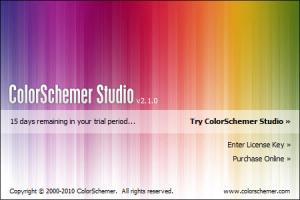ColorSchemer Studio
2.1
Size: 2.35 MB
Downloads: 5060
Platform: Windows (All Versions)
Say you are a developer and you need a bit of help with the color scheme for the website you’re working on. ColorSchemer Studio can lend a helping hand with that. This application will show you which colors go well together, will let you access tons of pre-made color schemes, will generate palettes from the images you load, and will let you preview webpage colors.
The ColorSchemer Studio installation file weighs in at 2.4MB, which is not much. Download this file, run it, and a setup wizard will show up. This wizard will guide you through the setup process. In little time and without having to put too much effort into it, you will be done with the installation process.
You should not have any problems figuring out the ColorSchemer Studio interface. It is easy enough for anyone to quickly get the hang of it. Should you need a bit of help figuring things out, check out the Help file. It does a proper job of presenting the interface.
Switching focus from the interface onto the functionality, I am going to bring up the fact that this application uses a dynamic color wheel to show you which colors go well together. Just select the color you want and ColorSchemer Studio will show you some other colors that look good with your selection. On top of that, ColorSchemer Studio allows you to access tons of pre-made color schemes, allows you to load an image and build a color palette using that image, and lets you preview web page colors. The functionality does not end there. The application has lots more to offer. It even allows you to simulate color blindness!
ColorSchemer Studio is free to use for a trial period of 15 days.
ColorSchemer Studio is a properly good tool and a must have for anyone who works with colors and has to create beautiful color schemes.
Pros
Downloading and installing ColorSchemer Studio will take little of your time. There’s a comprehensive Help file that nicely presents the interface and the functionality. There are lots of useful features that you can easily access: create color palettes, identify color harmonies and matching colors, access pre-made color schemes, transform a color into a complete color scheme, preview colors, and more.
Cons
Nag screen; 15-day trial.
ColorSchemer Studio
2.1
Download
ColorSchemer Studio Awards

ColorSchemer Studio Editor’s Review Rating
ColorSchemer Studio has been reviewed by George Norman on 11 Oct 2013. Based on the user interface, features and complexity, Findmysoft has rated ColorSchemer Studio 5 out of 5 stars, naming it Essential